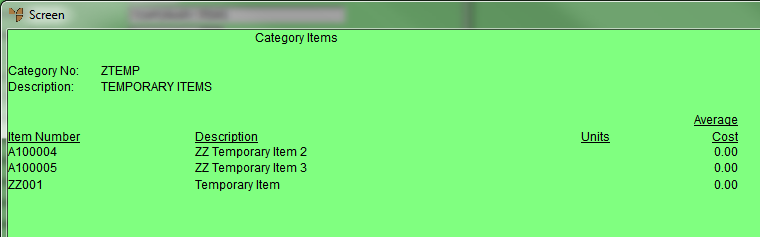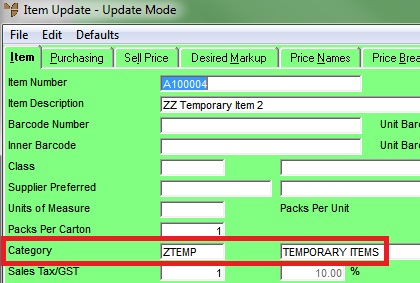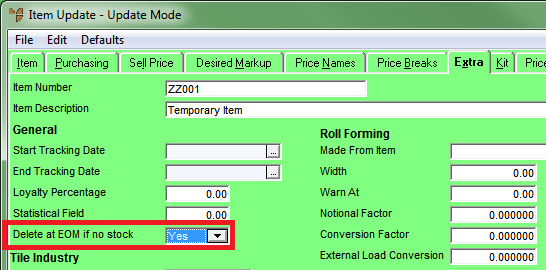
When you create a temporary item through Purchase Order Creation, Invoice Creation, etc., you can’t set the flag to delete the item at End of Month because that field doesn’t appear on the screen. Instead, you need to go through your temporary items at regular intervals, e.g. once a month, and set the Delete at EOM if no stock field on the Item Update screen - Extra tab for each item.
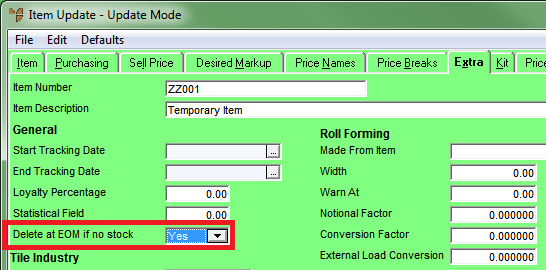
Before running End of Month in Distribution, you should also print a report of the temporary items in Micronet and decide whether some of them should be made permanent, e.g. because they are being re-created each time they are ordered.
Micronet displays the Category Inquiry screen.
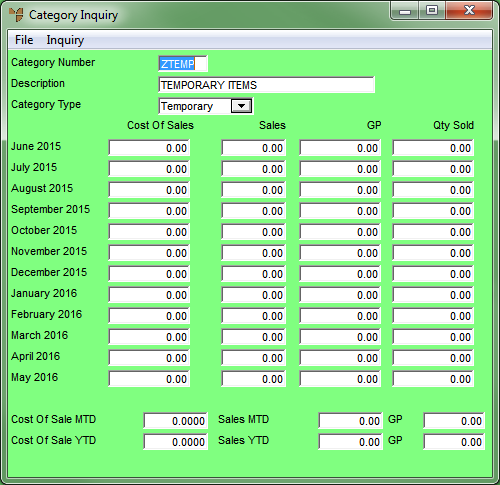
Micronet prints or displays the Category Items inquiry.